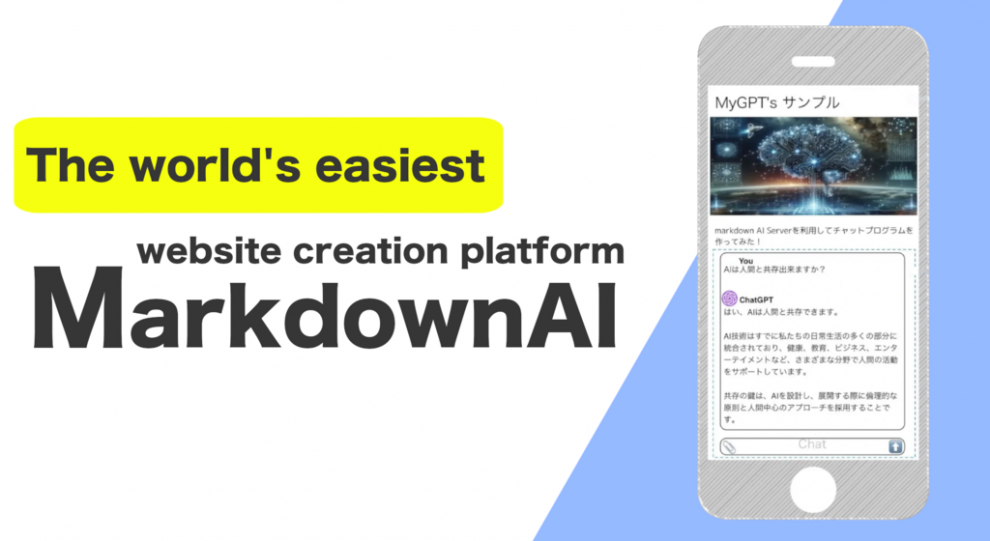A New Challenge in the Internet Age: What is Markdown AI?
With the spread of the internet and AI, the way we communicate and share information continues to evolve dramatically. However, creating a website still requires specialized knowledge, and for many, the barrier remains high.
In response, a revolutionary tool that overturns this common notion has been developed.
That tool is Markdown AI, which allows anyone to quickly and easily create a website. (Click here to learn more)
On October 15, Markdown AI will receive a major update, further evolving into an easier and more convenient tool. Let’s take a closer look at the new features introduced in this update.
Markdown AI is here:https://mdown.ai/
Finally Realized! AI Features Can Now Be Integrated into Websites
Markdown AI has undergone a major update, finally implementing the long-awaited AI features!
Now, it is not just a website creation tool, but one that enables users to build next-generation websites using AI. AI features can be added to Markdown AI by following these steps:
Steps to Add AI Features:
1.Click the “Insert” button.
2.In the Insert dialog, click the “Script” button.
3.Select a model and click the “Insert” button.
4.The script will be inserted.
5.Click the “View” button.
6.The “Run AI” button will be displayed.
7.Click the “Run AI” button to see the AI’s response.
By following these steps, users can easily integrate AI into Markdown AI.
Explanation of the Inserted Template Script:
When the “Run AI” button is clicked, the text “Hello!” is sent to Server AI, and the response is displayed.
The following code calls the Server AI model and retrieves its response:[1]
const serverAi = new ServerAI();
const answer = await serverAi.getAnswerText(‘AI model URL [automatically inserted]’, ”, ‘Input your question for the AI’);
<button type=”button” id=”button-1728549457″>Run AI</button>
<div id=”answer-1728549457″></div>
<script>
(() => {
const button = document.getElementById(‘button-1728549457’);
button.addEventListener(‘click’, async event => {
button.disabled = true;
const serverAi = new ServerAI();
const answer = await serverAi.getAnswerText(’66f9074a43c694ea23ebe5d5′, ”, ‘Hello!’);
document.getElementById(‘answer-1728549457’).innerText = answer;
button.disabled = false;
});
})();
</script>
Using JavaScript, it is possible to implement more features beyond this template.
For example, without modifying the code directly, a form can be implemented where users can input their own text to receive a response from the AI, opening up various possibilities with programming.
Four AIs Added! Take their website to the next level by fully utilizing the selectable AI features!
However, with Markdown AI, users can easily create AI models and customize them to suit the purpose and theme of their site.
For example, they can implement an AI-powered Q&A function that automatically responds to visitor queries. Moreover, multiple AI models can be created, allowing them to change and implement them as needed for various purposes. With this feature, users can manage an engaging and dynamic website.
Characteristics and Use Cases of Each AI
1. Gemini
Developed by Google DeepMind, Gemini is a next-generation AI that leverages Google’s search technology and excels in advanced information processing. It is ideal for websites that want to enhance search functionality or quickly and accurately respond to diverse user queries.
2. Claude
Claude, developed by Anthropic, is an AI that prioritizes security and ethical standards. It is perfect for websites requiring a reliable and safe conversational AI, especially those with long interactions like customer support or FAQ pages.
3. gpt-4o-mini
Based on GPT-4, this lightweight version shines in situations where fast responses are needed. It is particularly useful for small- to medium-sized websites with low data processing demands or where resource efficiency is key. It’s the best choice for websites that need fast responses.
4. Perplexity
Perplexity excels as an AI search engine, providing real-time information. It’s ideal for websites that need to offer the latest information or incorporate features to handle user search queries.
Easily Create Custom AI
Another standout feature of Markdown AI is the ability to create custom AI models.
Traditionally, developing an AI tailored to a specific website required substantial costs and specialized knowledge, posing a high barrier for individuals and small businesses.
However, with Markdown AI, users can easily create AI models and customize them to suit the purpose and theme of their site. For example, they can implement an AI-powered Q&A function that automatically responds to visitor queries.
Moreover, multiple AI models can be created, allowing them to change and implement them as needed for various purposes. With this feature, users can manage an engaging and dynamic website.